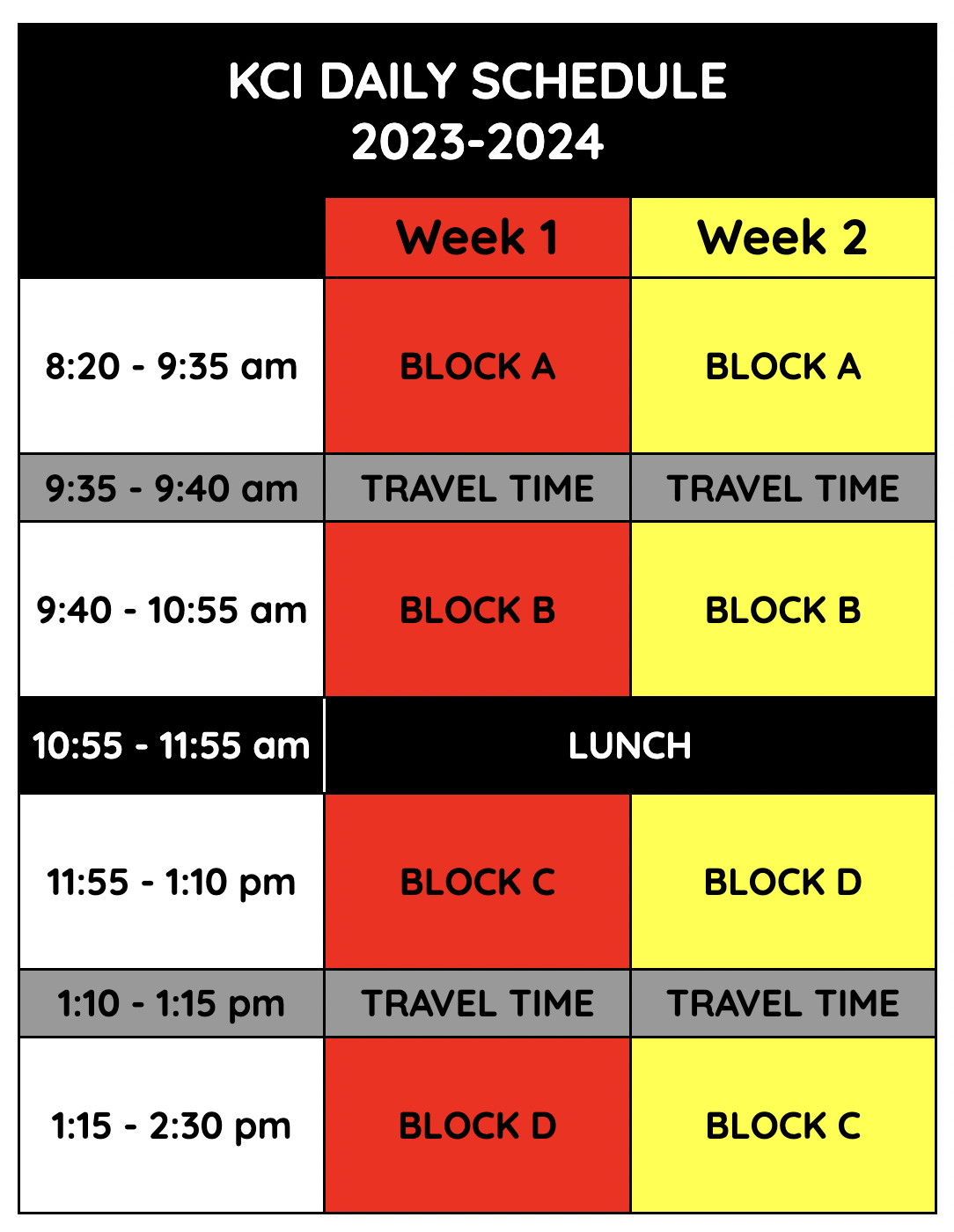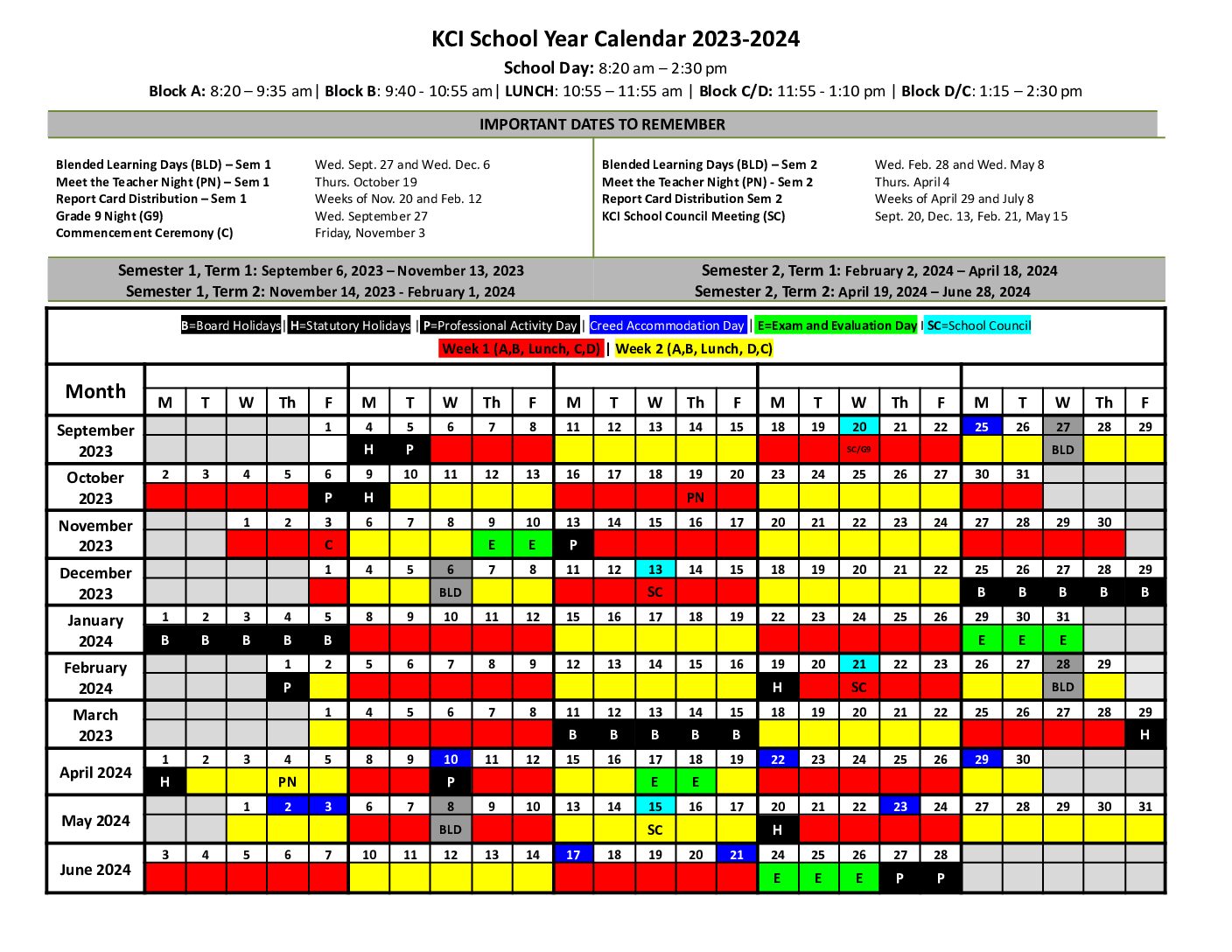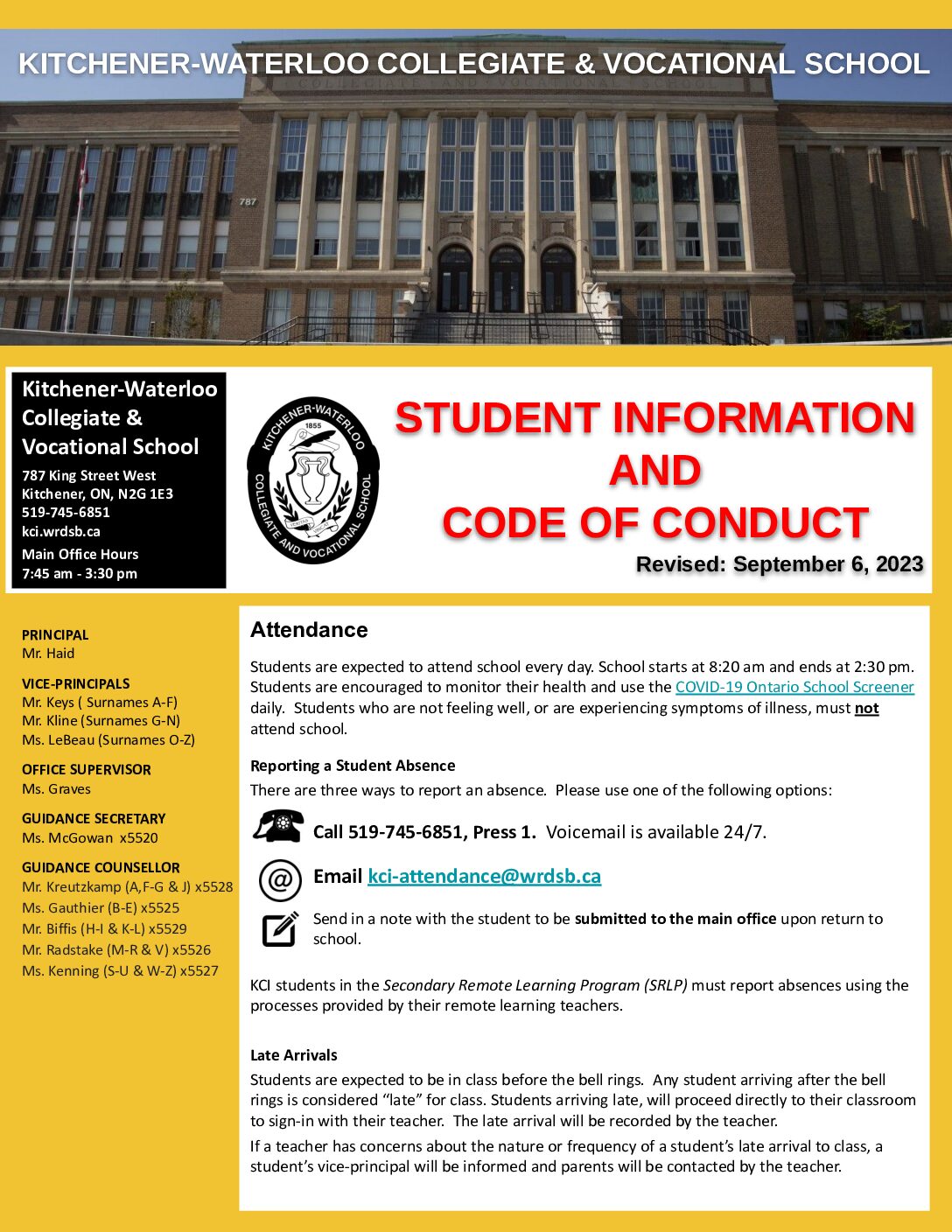November 13th, 2016
Regular changing of passwords helps to maintain security for account users in modern computer networks. The WRDSB is making sure that student accounts are secure by having all students changepasswords by November 25th. In order to maintain access and not have interruptions due to syncing of board student user accounts all students must sign into MY PASSWORD (https://mypassword.wrdsb.ca/) which is accessible through the MY WAY (https://myway.wrdsb.ca/) button on the KCI Website and complete the following;
1. Register via ABOUT ME,
2. Change their current password (https://mypassword.wrdsb.ca/Change.aspx) before November 25th, 2016. The requirements for the new password are outlined for students at this link.
3. Login to their Google accounts via GAFE (google.wrdsb.ca) which will complete the syncing process.
Teachers and school support staff can assist students in making these changes and will be making efforts to have all students accomplish this before November 25th, 2016 so that student accounts are not locked out.