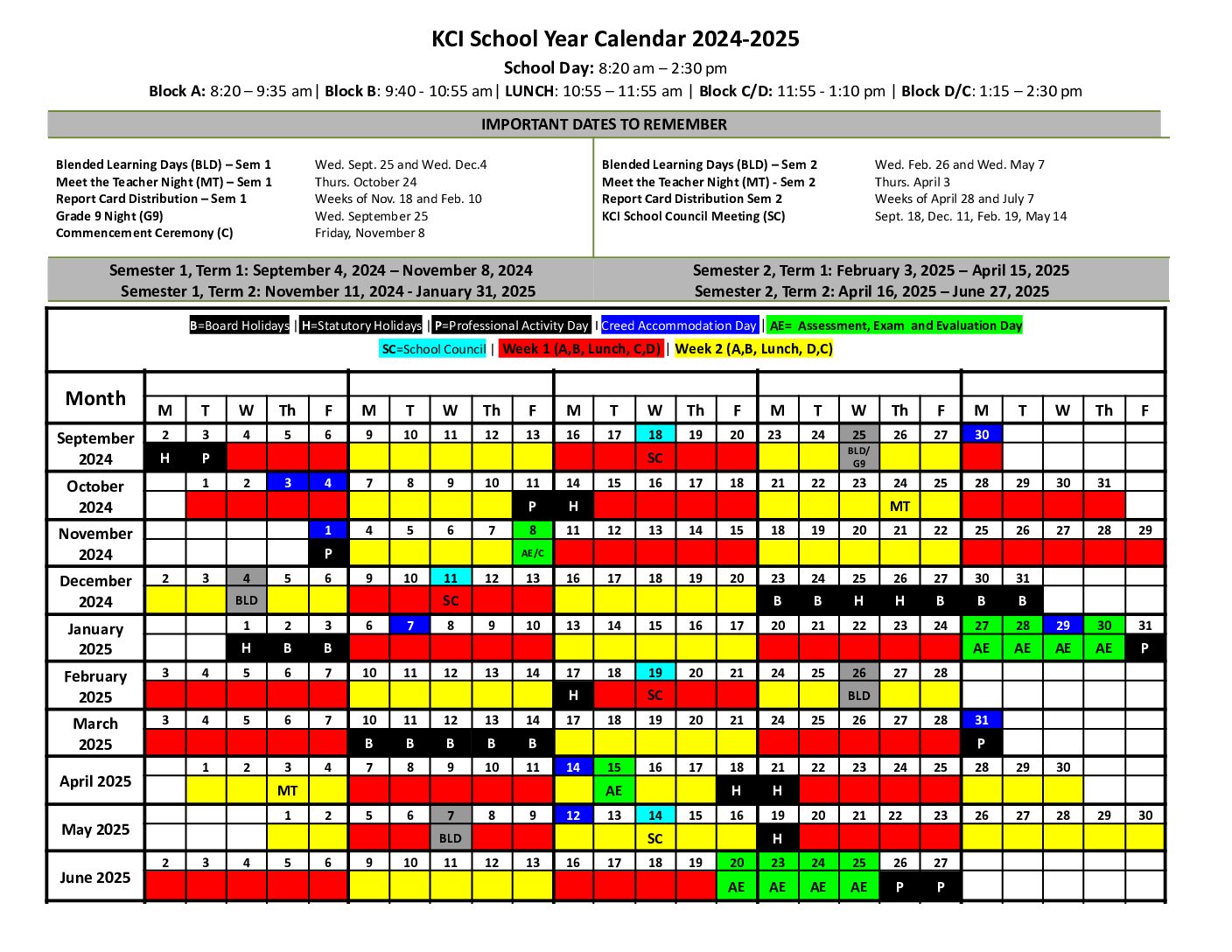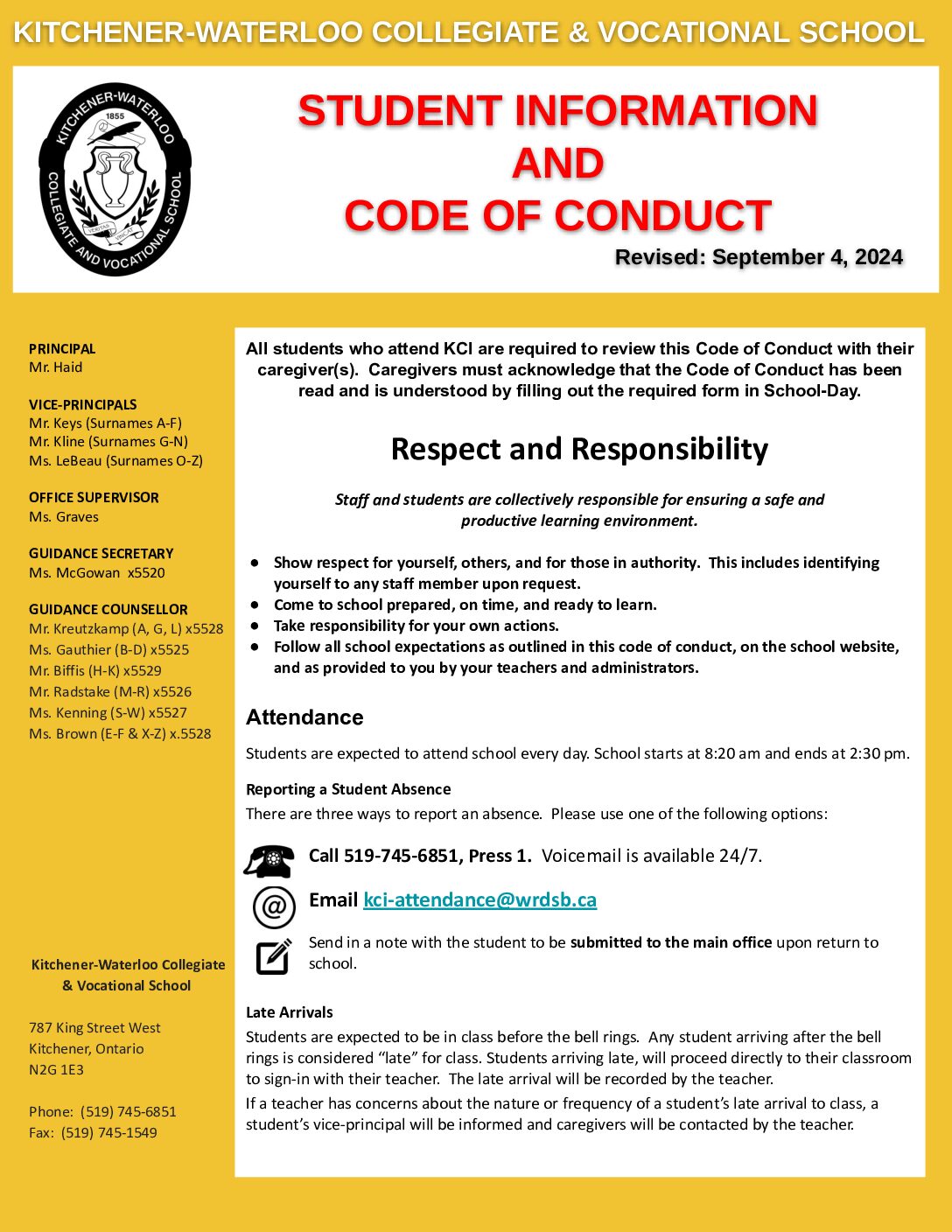August 28th, 2024
Greetings from KCI!
We’re excited to share important school start-up details with our students and families.
Student Timetables
We will be sending student timetable information to each student’s WRDSB gmail account by the end of this week.
First Day of School Schedule
The first day of school this year will be Wednesday, September 4! Grade 9 students should meet in the Auditorium at 8:20 am where they will be met by their homeroom teachers. Students in all other grades (10, 11, 12) should report to their first period classrooms at 8:20 am.
The schedule for Wednesday, September 4 is…
- 8:20 – 9:35 [Block A] – All grade 9s meet in the Auditorium, all other grades report to your block A classroom.
- 9:40 – 10:55 [Block B] – All grades report to your block B classroom.
- 10:55 – 11:55 [Lunch]
- 11:55 – 1:10 [Block C] – All grades report to your block C classroom.
- 1:15 – 2:30 [Block D] – All grades report to your block D classroom.
- Welcome activities for each grade will be integrated throughout the first day of school!
For the remainder of the week (Thursday & Friday) students will follow their regular timetable (with grade 9s reporting to their homeroom classes) – A, B, Lunch, C, D
You’ll note that on our KCI Daily Schedule and our KCI School Year Calendar Week 1 is colour coded in red, and Week 2 is colour coded in yellow.
Grade 9 Chromebook Distribution
Grade 9 students will have received their Chromebooks at either our Grade 9 Orientation “Raider Camp” Day (Wednesday, August 28) or will be called to the library on the first day. Students should fully charge their Chromebooks at home every night before coming to school.
Locker Distribution
Students who wish to obtain a locker on the first day of school must bring a combination lock to school with them. Keyed locks are not permitted. Students are not permitted to share lockers. There will be a limited amount of locks available for purchase in the main office.
Student Forms & Paperwork – Due by the end of the first week of school!
- A School-Day message will be sent on September 4 with links to online forms that must be filled out by all families.
- New this year: All KCI families must fill out the Code of Conduct form on School-Day acknowledging that the Code has been read and understood by students and caregivers. The Code of Conduct covers general guidelines, athletics, field trips, and more.
- Medical Plan of Care forms (if applicable) will also be sent home with students in Block A.
Activity Fees
All activity fees should be paid on School-Day; however, students needing to pay cash should see our Activities Secretary, Ms. Poulin, in the main office to make payment.
- KCI Activity Fee ($40) – MUST be paid for all students planning to join a team, club, or attend an event or school dance at KCI.
- KCI Yearbook ($50) – Don’t miss out on your chance to have a record of this year’s memories!
- Fitness Pass ($30 per semester) – Access to KCI’s fitness room (weights & cardio) during specified times (lunch & after school times TBA).
- Skate Sharpening Pass ($40) – Unlimited skate sharpening for those participating in our hockey programs and skating activities with phys ed.
Note: Students who require assistance with fees should see Mr. Kline, our Activities VP, in the main office to make arrangements for support. Parents can reach Mr. Kline at bob_kline@wrdsb.ca.
School Bus Information
Families should access the Student Transportation Services of Waterloo Region (STSWR) website to obtain information or inquire about school bus access. Transportation details are now available!
Drop-Off & Pick-Up Location
Student drop-off and pick-up must take place in the Don McLaren Arena FRONT parking lot (accessible via Green Street). Click here for detailed parking lot locations. Absolutely no drop-off or pick-up in the King Street lot or behind the arena – these are safety zones.
Student Parking
- Students who drive to school and require parking should purchase a Student Parking Permit ($50 per semester) on School-Day (listed as a ‘product’).
- The student parking area is located at the intersection of King St. & Green St., beside our sports field (across the street from KCI).
Picture Day
This year’s picture day will take place on Friday, September 13. Details for photo package orders will be distributed to families as the date approaches. All students are required to have their picture taken for their school records even if not purchasing photos.
KCI Spirit Wear
A variety of spirit wear items will be available in September. Information and details for this year’s items is forthcoming.
New for 2024-2025 – KCI Cell Phone and Other Mobile Device Policy
In May 2024, Ontario’s Ministry of Education announced new rules on cellphones and other mobile devices in schools. At KCI, we care about you and the ultimate goal of this policy is to reduce distractions as we support an effective and healthy learning environment.
Cell Phone and Other Mobile Device Policy Details:
Cellphones and other mobile devices must be powered off (or set to silent mode) and placed out of sight (ex. in your locker, purse/bag, or backpack) during class-time in classrooms, hallways, stairways, washrooms, etc.
Limited Exceptions:
- for educational purposes, as explicitly directed to you by an educator;
- for health and medical purposes (ex. diabetes app);
- to support special education needs (ex. assistive technology).
Cell phones and other mobile devices are permitted during the following times of the school day:
- before the first morning bell (before 8:20 AM)
- lunch time (ex. 10:55 AM – 11:55 AM)
- after school (after 2:30 PM)
- between classes
- designated spares (indicated on your student timetable)
Supporting students as we work to reduce distractions and support an effective and healthy learning environment:
As a way to empower learning in the classroom, KCI will be implementing the following progressive process:
- Step 1: Teacher works with student to find a solution to address problematic cell phone and/or other mobile device usage.
- Step 2: Teacher works with student and parent/guardian/caregiver to find a solution to address problematic cell phone and/or other mobile device usage.
- Step 3: Teacher sends student to the office to work with their VP about problematic cell phone and/or other mobile device usage in class. Parent/guardian/caregivers will also be contacted directly by the VP. The student may be sent back to class and the cell phone and/or other mobile device remains in their possession, powered off (or set to silent mode) and placed out of sight (ex. in your locker, purse/bag, or backpack) during class time.
- Step 4: The student is sent to the office and relinquishes their cell phone and/or other mobile device. It will be stored in the main office for the remainder of the day. The student may be sent back to class without the cell phone and/or other mobile device. Parent/guardian/caregiver will be notified that the student has lost the use of their cell phone and/or mobile device for the remainder of the day.
What parents/guardians/caregivers/families can do:
Parents/guardians/caregivers/families are asked to please refrain from texting, messaging or calling your student during class time. If parents/guardians/caregivers/families need to reach their student during class time, they can do so by calling the main office at 519-745-6851 or by emailing their message to kci@wrdsb.ca.
Parents/guardians/caregivers/families can teach your student(s) about a healthy balance of using technology by limiting screen time at home. You can also:
- read Media Smarts’ tips for managing your kids’ screen time
- explore Centre for Addiction and Mental Health’s (CAMH) services and resources if you have concerns about your child’s use of technology
If you have any questions, please reach out to a KCI administrator.
Keep Up to Date With School Information!
Please follow our website (parents can subscribe to website updates – check info at the bottom of the site) and School-Day where we will continually update families throughout the school year.