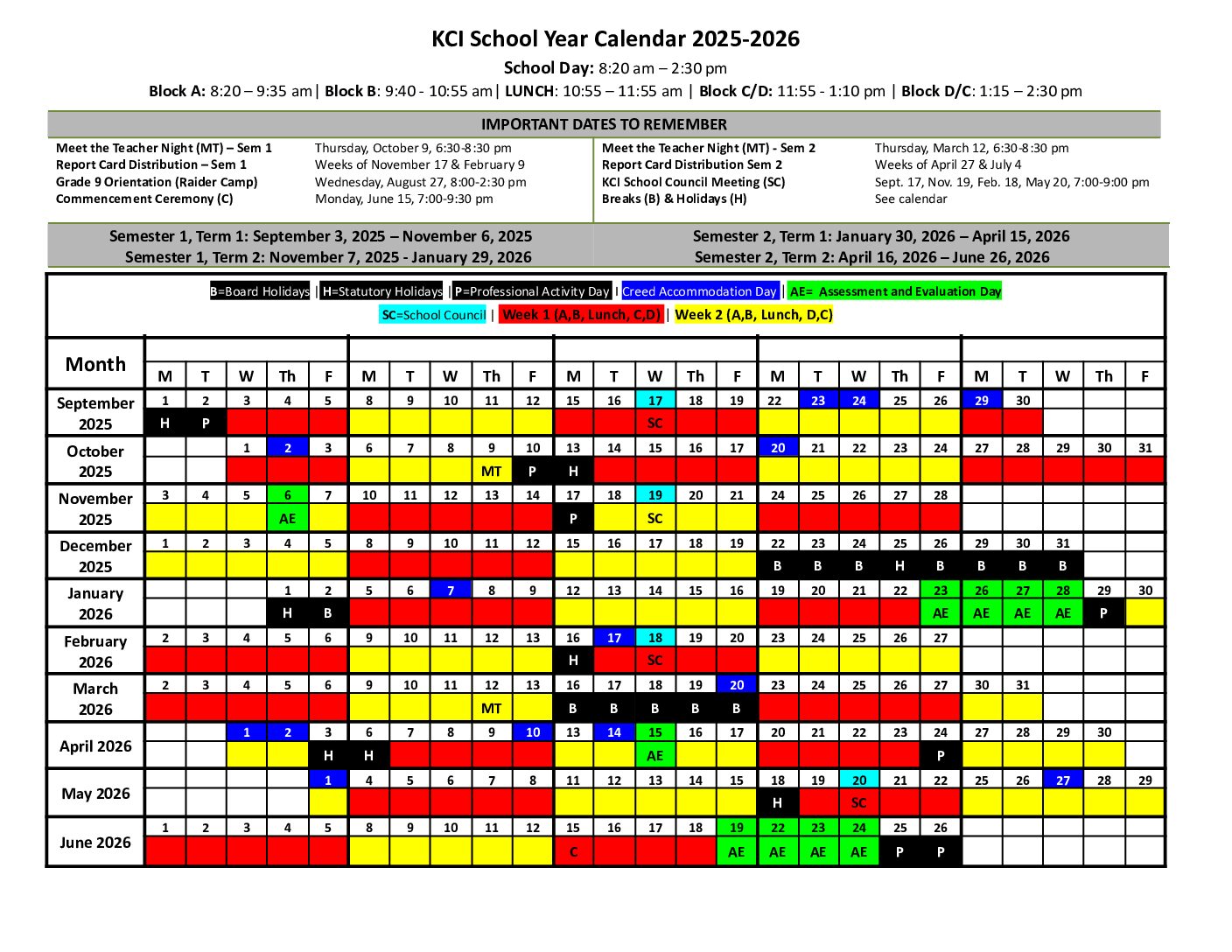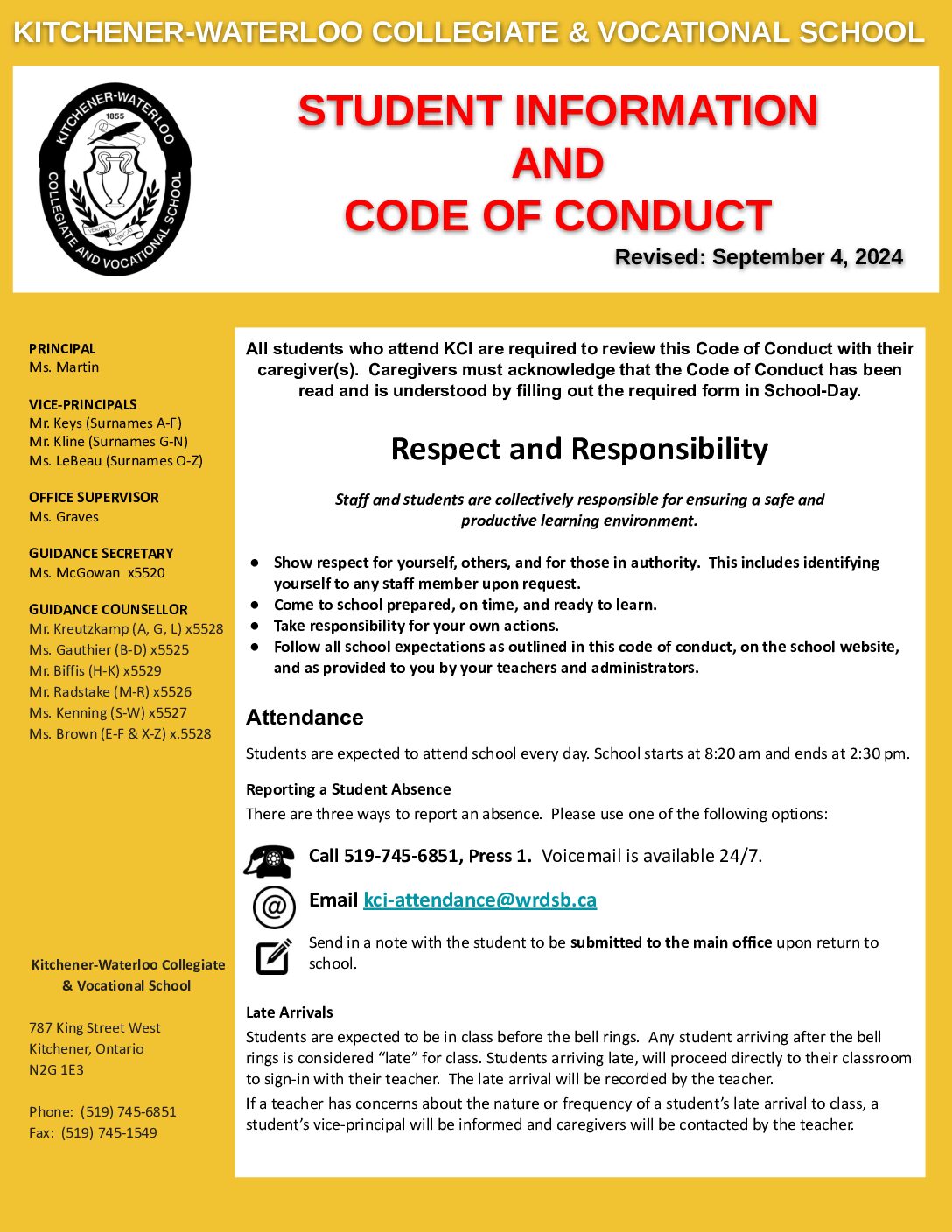The following set of instructions are meant to help you make the most appropriate and accurate selections possible during your course selection process.
STEP ONE: Log in to the myBlueprint Portal
The myBlueprint Portal is where Course Selection will be happening this year. Here you will be able to plan, select and submit your course selections and email a copy to your parent for confirmation. Please take a few moments to make sure your account usernames and passwords are working prior to the course selection dates.
STEP TWO: Course Selection (follow the instructions specific to your Grade)
Grade 9 Course Selection:
Current Grade 8 students in the Waterloo Region D.S.B. will complete Grade 9 course selection through the myBlueprint Portal as instructed by their current elementary school. For Course Selection support, please visit our Course Selection page as part of our KCI Transition Portal, using this link…
KCI Transition Portal – Grade 9 Course Selection
Grade 10-12 Course Selection:
Current KCI students will complete course selection in February of each year for the following school year. Course selection is completed during MSIP and is supported by Guidance Counsellors. Students and families will then have the opportunity to refine the selection.
NEW – Grade 10 Parent Information Night Slideshow
KCI Grade 10-12 Course Calendar (2025-26)
Grade 10 Planning Sheet 2025-26
KCI French Immersion & Extended Supplement 2025-26
Fast Forward Planning Sheet 2025-26
Note: There are no course fees. For some courses, there could be a supplemental fee for consumable materials or experiential opportunities like field trips. In addition, extra-curricular clubs, school events and teams will have fees. We do not want fees to be a barrier from a student participating, so if you have a concern about a supplemental fee, please know that there are funds available to support students. Please speak with your teacher, vice-principal or guidance counsellor.
OTHER RESOURCES:
University Planning
College Planning
WRDSB Common Course Calendar 2017-18 (Newest Revision)